





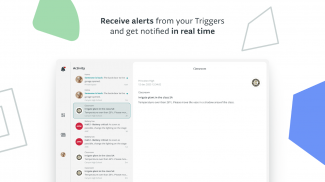


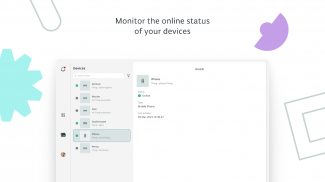



Arduino IoT Cloud Remote

Description of Arduino IoT Cloud Remote
Arduino IoT Cloud Remote is a mobile application designed to facilitate the control and monitoring of IoT projects remotely. This app is especially useful for users who are engaged in various IoT applications, allowing them to manage their dashboards from their smartphones. It is available for the Android platform, making it accessible for those who wish to download it and enhance their IoT experiences.
The primary function of Arduino IoT Cloud Remote is to provide a user-friendly interface that connects to the Arduino IoT Cloud. Users can create dashboards that display real-time data from their IoT devices. This capability allows for effective monitoring and control of various projects, whether they are located in homes, factories, or fields. The app supports a diverse range of widgets, which can be linked to multiple IoT projects, offering flexibility and customization options.
Among the various features, the app includes a selection of simple yet versatile widgets. Users can utilize switches, sliders, and buttons to interact with their devices easily. For instance, a switch can be employed to turn devices on or off, while sliders are useful for adjusting settings such as brightness or volume. The push-button functionality allows for quick actions, making it convenient to initiate tasks with a single tap.
Moreover, the app offers widgets that are designed to display information clearly. Value displays, gauges, and percentage indicators provide users with essential data at a glance. These visual tools are especially beneficial for monitoring parameters like temperature, humidity, or energy consumption. Additionally, the status widget can indicate whether a device is operational, further enhancing the app's utility.
Control over lighting systems is simplified through the inclusion of dimmed and colored light widgets. Users can easily adjust lighting conditions to suit their preferences. The messenger widget enables communication between users and devices, allowing for alerts and notifications to be sent directly to the app. This feature is particularly advantageous for users who need immediate updates regarding their IoT systems.
The app supports advanced functionalities with widgets such as maps and charts. The advanced map widget allows users to visualize the geographical location of their devices, which is beneficial for applications like tracking vehicles or monitoring environmental sensors. Charts provide a historical view of data trends, enabling users to analyze performance over time and make informed decisions based on the collected information.
In the context of home automation, Arduino IoT Cloud Remote proves to be an invaluable tool. Users can monitor their home systems from wherever they are, whether they are at work or on vacation. The app allows for the oversight of energy consumption, ensuring that users can manage their resources efficiently. This capability is particularly relevant in today's environmentally conscious society, where energy management is a priority.
For industrial applications, the app enhances operational efficiency. Factory managers can access real-time data regarding manufacturing processes, enabling them to maintain constant visibility of system statuses. Remote control capabilities allow for quick adjustments to be made, ensuring that operations run smoothly and efficiently.
In agricultural settings, the app provides farmers with the ability to monitor soil conditions and control irrigation systems remotely. This feature is especially useful during critical periods, such as droughts, where timely intervention can significantly impact crop yields. By utilizing the app, farmers can ensure that their crops receive the necessary care while minimizing resource wastage.
Scheduling and automation are further enhanced through the app's scheduler and time picker features. Users can set specific times for tasks to be executed automatically, which adds a layer of convenience to daily operations. For example, lights can be programmed to turn on at sunset, or irrigation systems can be set to activate during early morning hours.
The app also includes a value dropdown and selector, which allows users to choose from predefined options easily. This feature is useful for settings that require specific configurations, such as selecting modes for devices or choosing from various operational parameters.
Additionally, sticky notes and images can be integrated into dashboards, providing users with personalized touches and additional context for their projects. This capability enhances the overall user experience by allowing for a more tailored interface.
Arduino IoT Cloud Remote is a powerful companion for anyone engaged in IoT projects. Its wide array of widgets and features supports diverse applications, from home automation to industrial monitoring. By making it possible to control devices and visualize data from a smartphone, the app streamlines the management of IoT systems. Users interested in enhancing their IoT capabilities can easily download Arduino IoT Cloud Remote and begin exploring its functionalities.
For more information, visit https://app.arduino.cc.


























